Make video from photo of your 3D print
This article is not exactly about 3D print, like the previous one for “adding background to PNG”. The point is, you can use the photo of your 3D print for making a video as well as editing an image.
It’s not about creating a slideshow either, though slideshow is one of the easiest way to make a video with pictures (or still images).
What I want to describe is how to make video with photo by “adding background in motion to the photo” or “editing the photo with moving background”. You’ll understand better along with my screenshots and video on this article.

Add moving background to 3D print image
The start would be the same as on the previous article. Take a photo of your 3D print (on a clean background), like here I did with my photographer.
Then you need to make the photo transparent, means remove the original background of the photo except the 3D print (the mini frames). You can do it easily by remove.bg or similar online services.
remove.bg: Remove background & make PNG
Just go to remove.bg and erase the background at once right after uploading the image.
You can save the “background removed” image as PNG (free or pay for high quality images, not so expensive), which looks like my image below when you open it in Adobe Photoshop.
Now your photo is actually background removed and ready to be edited with another, “moving” background. You don’t need to open it in Photoshop this time – save it to your camera roll instead.
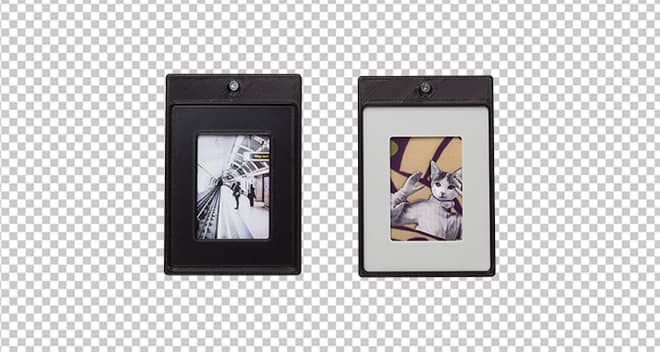
Pexels.com: get a background video
There are websites to get loyalty-free, short video clips like Pexels.com. I chose the “cloud sky” video – download the video you like, thank the creator, and save it to your camera roll with the PNG.
Also, you can purchase stock videos on Adobe Stock or Envato Elements. Always check the license, even when you buy – it’s usually okay to use the video for a moving background under your photo and make another video with it, but it doesn’t always mean other type of commercial use is also available.
KineMaster: edit video with moving background
Let’s add “moving” background to the transparent image and make a video. Download and open Kinemaster app. Follow the steps below with the screenshots.
You can start with the free version of KineMaster and subscribe it later (to remove the watermark), monthly or yearly.
1. Tap “Media” (on the control panel) and select the video you downloaded from Pexels.
2. Tap “Layer” and select the PNG from your camera roll. Now the video and the image (PNG) are imported on your video timeline.


3. Make the layer shorter or longer as you like for the duration of the PNG (how long it would be seen).
4. Adjust the scale of PNG and apply animation if you want.
You can see the animation controller when you select the clip on the layer. I applied “pop” (in-animation) and “fade” (out-animation).
Maybe some of you feel that desktop video editors are easier, but mobile apps are definitely cheaper and more accessible. You can edit videos with finger taps, on the bed!
Of course, there’s another photo video maker app like Moldiv VideoLab, or many others. So try them free, not only one, because it’s usually one is good for this feature while the other is good for that feature.
If you are not familiar to video editing applications, I recommend you to watch YouTube tutorials by Kinemaster that I linked above. You’ll find lessons for how to make “picture in picture” with video layers, if you need more video tutorials.
Is it okay for you to follow what I have done, for how to make video with photo of your 3D print?
I hope you create video from photos of your 3D print successfully. I like mine with the sky, though it looks a bit unusual for an advertisement video and still needs to be better.
Perhaps, at least some of you are interested in selling your 3D printed objects like I’m doing. Then this is useful – editing your photo of 3D print with video clips to make people understand better what it feels like.
Try to make a video with pictures and show me the result, like your little 3D printed castle fading on the rainy forest or something!
How to add background to PNG of 3D print
How to superimpose photos on iPhone for free




Coucou !
j’aime bien bricoler , ça m’aide à diminuer le stress !
J’ai eu aussi ce problème. votre message est inspirant, comme méthode
adaptée
Merci d’avance
Thanks for your comment! I translated it via Google.
Have a good day 🙂